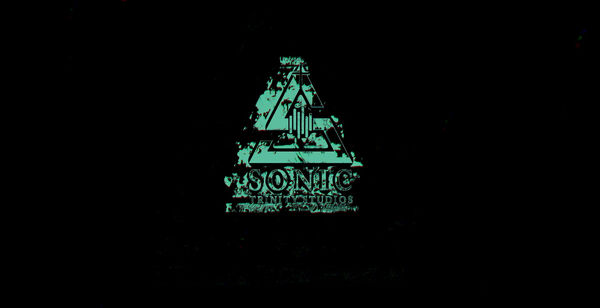How STS can mix and Master your project:
I will import your tracks into my system, mix and master them into a radio quality production and sent to you as a high-quality wave and MP3 audio file to distribute on your own. STS also offers distributing to online streaming such as iTunes, Spotify, Amazon Music and many more.
Hear the difference with Mastering a song!
Click on the "Before" and "After" below to hear the difference!
Recommend listening to these tracks on good speakers or earbuds
Before Mastering
After Mastering
Most or all DAW software applications are capable of exporting your tracks as "stems".
This is an easy way to separate and save all your tracks in your session as separate audio files.
Below are recommended processes to do before sending your tracks to STS for mixing/mastering:
-
Export your tracks as wave (.wav) files only. Please no MP3 files.
-
Please include a note or a "readme.txt" file stating the BPM (Beats Per Minute), Sample Rate (44.1khz) and Resolution (24bit)
-
Stereo Tracks are accepted
-
Please label your tracks. For example, your drum tracks are labeled "Kick", "Snare", "Hi-Hat" etc, Guitars are labeled as "Acoustic" or "Electric", so on and so forth.
-
If you have MIDI or Virtual Instrument tracks, please bounce or export those as individual audio tracks.
-
Recorded acoustic drum tracks: Please insure those tracks are recorded mono or stereo with good microphones. For the Kick drum, I recommend a Shure Beta 52a or equivalent, Snare/Toms, Shure SM57s or equivalent and one or two overhead condenser mics (Sennheiser e614 or equivalent). Here is a link to a great video on how to record your drum kit using only four microphones! https://www.youtube.com/watch?v=hsximCstb3M
-
MIDI drum tracks created from EZDrummer, Superior Drummer, BFD Drums, etc - Please export those as individual audio tracks ie, Kick track, Snare track, Hi-Hat, Toms, Over Head tracks.
-
Recommend lead and backing Vocals are recorded with a good quality microphone. Optimally recommend a large diaphragm microphone such as a Rode NT1-A or Shure SM7b but if you don't have access to those, a good inexpensive option would be the AKG P220 or a standard Shure SM58, Sennheiser e845 or comparable microphone will work fine.
-
Very important! Insure your channels/tracks are not clipping! Optimal level on the track meter should be between about half and 3/4's (-24 and -6db).
-
Export your tracks as "stems" on to your local hard drive and zip them up into one file. If you don't know how to do that, here are links to a couple of popular DAWs that show you:
Click on the video below to see how to create stems in Studio One